

Last updated on

Web Content Accessibility Guidelines (WCAG) explain how to make web content more accessible to people with disabilities. It is developed through the W3C process in cooperation with individuals and organizations around the world. In WCAG documents, web “content” generally refers to the information in a web page or web application, including:
Regulations vary depending on the requirements of the country, territory or province.
For Example, In Ontario: By law, you must make new, significantly refreshed public websites accessible if your organization is:
The organization controlling the website must meet accessibility requirements.
Compliance deadline in Ontario:
In order to meet the needs of different groups and different situations, three levels of conformance are defined: A (lowest), AA, and AAA (highest).
Level A: For Level A conformance (the minimum level of conformance), the Web page satisfies all the Level A Success Criteria, or a conforming alternate version is provided.
Level AA: For Level AA conformance, the Web page satisfies all the Level A and Level AA Success Criteria, or a Level AA conforming alternate version is provided.
Level AAA: For Level AAA conformance, the Web page satisfies all the Level A, Level AA and Level AAA Success Criteria, or a Level AAA conforming alternate version is provided.
Here are some example of solutions for A and AA conformance levels:
Level A

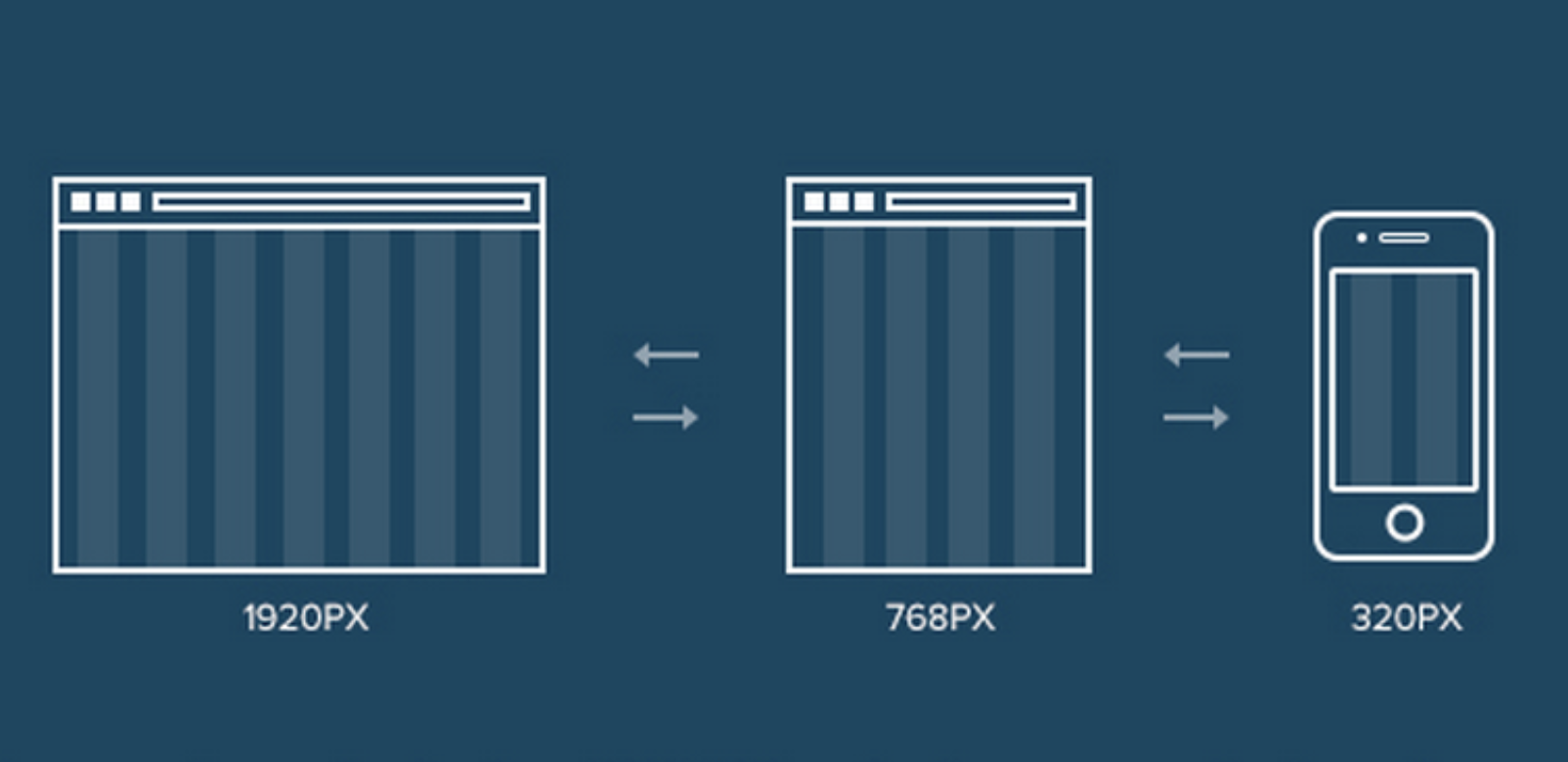
The purpose of this guideline is to ensure that all information is available in a form that can be perceived by all users, for example, spoken aloud, or presented in a simpler visual layout. If all of the information is available in a form that can be determined by software, then it can be presented to users in different ways (visually, audibly, tactilely etc.). If information is embedded in a particular presentation in such a way that the structure and information cannot be programmatically determined by the assistive technology, then it cannot be rendered in other formats as needed by the user.
The Success Criteria under this guideline all seek to ensure that different types of information that are often encoded in presentation are also available so that they can be presented in other modalities.
A drawing program allows users to create, size, position and rotate objects from the keyboard.
An application that uses drag and drop also supports “cut” and “paste” or form controls to move objects.
A connect-the-dots program allows the user to move between dots on a screen and use the spacebar to connect the current dot to the previous one.
A watercolor painting program passes as an exception because the brush strokes vary depending on the speed and duration of the movements.
A model helicopter flight training simulator passes as an exception because the nature of the simulator is to teach real-time behavior of a model helicopter.
A PDA device that is usually operated via a stylus has an optional keyboard that can be attached. The keyboard allows full Web browsing in standard fashion. The Web content is operable because it was designed to work with keyboard-only access.
The preferences page of a Web portal includes an option to postpone all updates and alerts until the end of the current session, except for alerts concerning emergencies.
Positioning labels to maximize predictability of relationships
Hiding optional form fields
Level AA [More Advanced Improvements for the following:]
Guideline 1.4: Distinguishable content
Guideline 2.4: Navigable content
Guideline 3.1: Readable text content
Guideline 3.2: Predictable web pages
Guideline 3.3: Input assistance
Action plan:
Each method has its own strengths and weaknesses.
That’s why New Design Group Inc. uses a combination of methods to assess the accessibility of a website.
After we conduct a full accessibility audit and identify accessibility errors, we remediate the errors to ensure the site is compliant. The traditional way of correcting an inaccessible site is to go back into the source code, reprogram the error, then test to make sure the bug is fixed. If the website is not scheduled to be revised soon, that error (and others) would remain on the site for a lengthy period of time, possibly violating accessibility guidelines. Because this is a complicated process, many website owners choose to build accessibility into a new site design or re-launch, as it can be more efficient to develop the site to comply with accessibility guidelines, rather than correct errors later.
With the progress in AI technology, web accessibility has improved. With third-party add-ons that leverage AI and Machine Learning, it is possible to offer changes to the website design without altering the source code, however this method doesn’t allow a website to be fully accessible (level AA or AAA).
New Design Group Inc. offers complete solutions that combine AI methods with the traditional way of manually correcting an inaccessible website by editing the source code.