

Last updated on

Last month, WordPress introduced a desktop solution for creating and testing WordPress sites, initially exclusive to Apple Mac devices. This month, WordPress unveils the availability of WordPress Studio for Microsoft Windows users.
WordPress reports that Microsoft Windows users constitute over 25% of WordPress developers. However, it’s conceivable that many more individuals, beyond developers, utilize WordPress for their websites and are eager to learn its intricacies.
WordPress Studio serves as an intuitive development platform catering to both Microsoft Windows-based developers and non-developers seeking to explore WordPress without risking live website alterations.
In their official announcement, WordPress stated:
“We’re delighted to announce the release of Studio, our user-friendly local WordPress development environment, for MacOS. Additionally, we’re pleased to inform you that the Windows version of Studio is now accessible!
Just to reiterate, Studio has been crafted to offer the quickest and simplest means of building WordPress sites locally.”
Local development involves working on a website directly from the desktop environment, as opposed to making changes on a live web host. There are numerous benefits to this approach, with convenience topping the list. By working locally, the risk of making a mistake that could inadvertently make the site public and affect its ranking is greatly reduced, which is another compelling reason for its popularity.
Additionally, local development is often more cost-effective, faster, and easier for those with limited development skills compared to setting up an online testing site. This makes it ideal for testing new plugins to ensure they won’t cause any disruptions to the live site, or for creating demo sites to showcase to clients or team members.
However, one drawback of local development has been the steep learning curve associated with many popular local development platforms. This has been particularly inconvenient for publishers and small to medium-sized businesses (SMBs) who may not have the time to dedicate to mastering yet another skill. As someone who has used various local development platforms in the past, I can attest to the challenges posed by this learning curve.
WordPress has unveiled a tailored solution for the challenge of local WordPress development, designed specifically for WordPress users to enhance their testing, development, and proficiency with the platform. Previously, maneuvering through WordPress setups risked site malfunction, and accessing a cost-effective means to experiment with WordPress plugins or simply to learn the ropes proved elusive.
Outlined below are the key advantages WordPress offers:
A standout feature of WordPress Studio is its capacity to facilitate seamless sharing of demo sites with team members or clients for collaborative feedback and iterative website enhancements. To begin, users must establish a WordPress.com account and link it to the local Studio desktop application. With this integration, users gain the ability to host up to five demo sites free of charge on a temporary domain (WP.build).
Free demo sites remain accessible for 7 days following the last update to the respective demo site. Should users require an extended duration, they simply need to update the demo site to reset the timer.
Furthermore, users retain full control over their demo sites, with the option to manually delete them both from the hosted demo environment and the desktop interface.
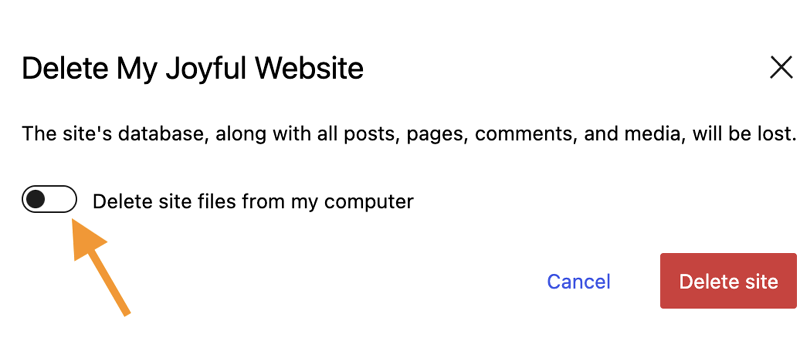
The WordPress Studio local development environment boasts a convenient feature for theme exportation. Users can effortlessly craft a theme within their desktop environment and opt to export it. The Studio application seamlessly generates the theme as a zip file, ready for upload to a live site or staging environment online.
Comprehensive usage guidelines for Studio are accessible on WordPress.com. Based on these instructions, utilizing Studio seems markedly simpler compared to other local development solutions, which typically cater to a broad spectrum of websites beyond just WordPress sites. The learning curve for Studio appears relatively gentle in contrast to other local development environments.
Original news from SearchEngineJournal