

Last updated on

Attention marketers: To effectively implement a robust content strategy, a content calendar is essential.
Beyond just scheduling posts, content calendars ensure your content resonates with your strategic objectives and optimizes your resources.
Whether juggling multiple social platforms or exploring diverse content formats, a content calendar serves as your guide for maintaining a steady flow of impactful content.
In this piece, we present nine top-notch content calendar templates, tailored to streamline your planning process and enhance productivity.
From straightforward spreadsheets to comprehensive solutions, we’ve curated a variety of templates to meet your requirements.
Let’s get started.
Before delving into the top content calendar templates, let’s start with the basics.
A content calendar is essentially a time-management tool customized for content creation. It aids in organizing your workflow into manageable blocks on a weekly or daily basis, facilitating a clear and structured approach to content production.
Moreover, it offers a comprehensive view of your content strategy, allowing you to grasp what’s in the pipeline and when and where it will be published.
By doing so, you can synchronize your content with upcoming events, marketing campaigns, product launches, and more, ensuring that each piece of content resonates with your audience and fulfills its intended purpose.
A content calendar is a crucial asset for social media marketers, bloggers, freelancers, and content creators alike. It serves as the backbone for consistently generating top-notch content, a vital ingredient in nurturing an active and engaged community.
While many opt for specialized software to manage their content calendars, initiating the process can be as straightforward as utilizing a basic Excel sheet.
In this section, we’ll showcase various content calendar templates already available, providing you with a head start in tailoring them to suit your brand’s requirements.
Whether you’re the sole content specialist in your in-house e-commerce company or managing social media for an agency, a content calendar enhances your organizational prowess with campaigns.
Moreover, it serves as a valuable tool for collaborating with multiple team members, ensuring everyone is informed about required tasks and deadlines.
How does it help? With a quick glance, you can easily grasp what content has been published, including the accompanying copy and assets. Organize your posts by social platform and incorporate color coding for clarity, typically with each tab representing a month.
By having a bird’s-eye view (usually at least a month ahead), you can strategize themes and daily social posts in advance, coordinate well-researched infographics with your designer, and monitor the performance of your content.
Armed with a content calendar, you’re empowered to tailor your message to your target audience, keeping their preferences and interests at the forefront, even as seasonal trends ebb and flow.
You can strategically align your content with holidays and significant global events, be it Valentine’s Day, Pride Month, or any national occasion that resonates with your brand values.
(And hey, we’ve got our own marketing calendar to assist you with precisely that!)
Moreover, by planning ahead, you mitigate the risk of making missteps – with content ideated, briefed, approved, and scheduled well in advance, you’re shielded from last-minute scrambles. It’s a proactive safeguard.
Without further ado, here are our top picks (most of them are free!).
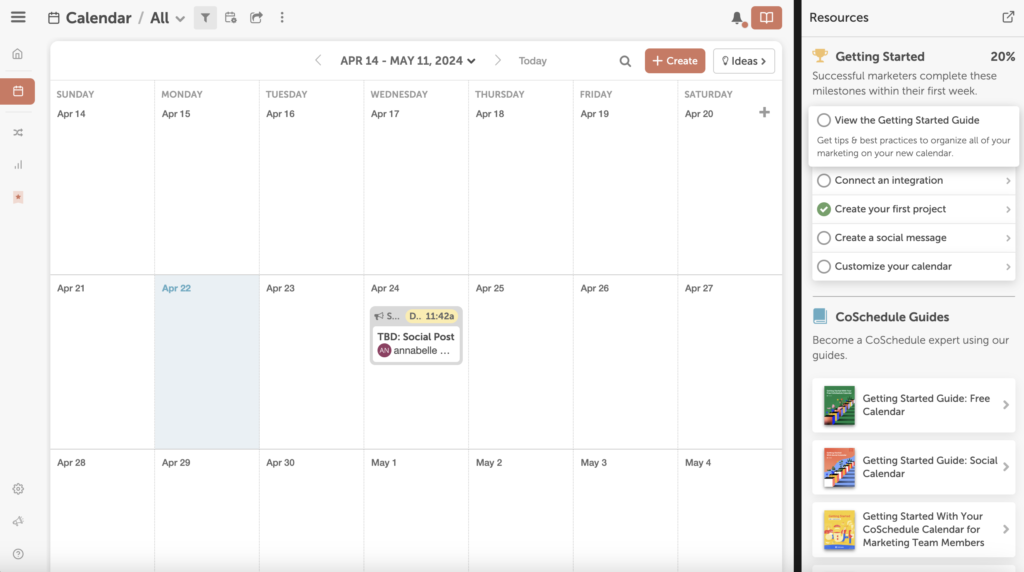
If you’re operating a WordPress blog, CoSchedule could be the perfect fit for you.
It excels in content marketing thanks to its intuitive interface and AI-powered tools, such as the AI Social Assistant. This feature assists in crafting social messages to boost engagement and save time.
The user-friendly calendar is a breeze to navigate, boasting 15 seamless integrations including WordPress, TikTok, Instagram, Facebook, Mailchimp, and others.
With integrations like Bluesky and Google Business Profile, managing content across various platforms becomes more streamlined. Plus, features like the TikTok Slideshow Scheduling make dynamic content creation directly from your calendar interface a breeze.
We highly recommend CoSchedule for blog and social media management. It’s an excellent choice for individuals and small to medium-sized marketing teams seeking a simple yet effective way to handle their content.
Cost: The free plan includes a social calendar for up to three users and two social profiles. Paid options start at $19/month and offer additional users, social profiles, and more advanced features.
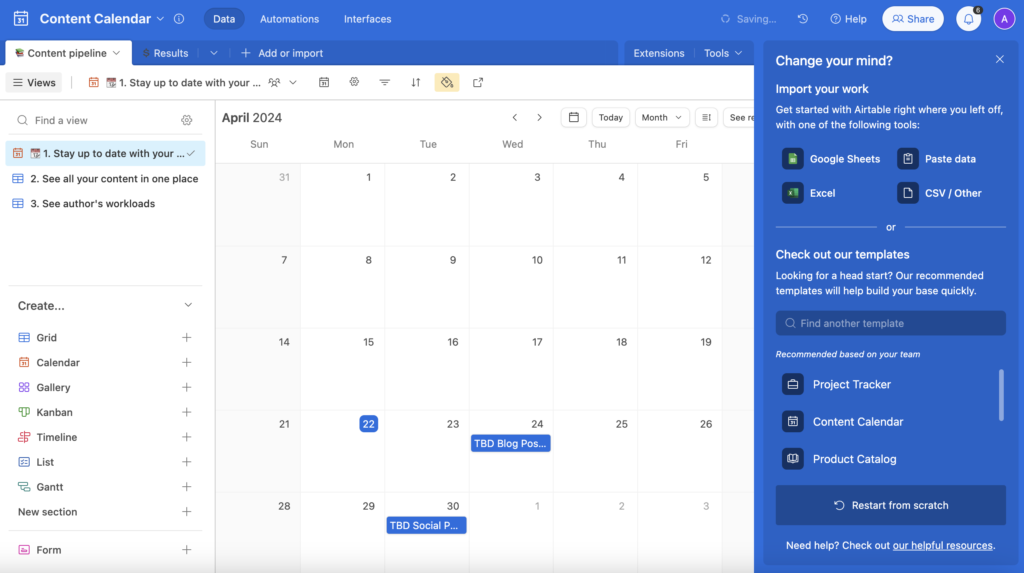
If you’re currently managing your content calendar using Google Sheets, Excel, or CSV files and are seeking an upgrade, Airtable stands out as an excellent choice.
Airtable simplifies content management with its robust automation features for reminders and task tracking, catering to those who prefer avoiding intricate spreadsheet formulas.
The platform accommodates multiple data fields crucial for effective content management, such as Title, Writer, Due Date, Status, and Image. It also allows easy customization to align with your unique workflow requirements.
With Airtable’s intuitive content calendar template, you can oversee various content types, from social media posts to blog articles and beyond. It offers a clear snapshot of author workloads, pending ideas, and key performance indicators vital for any content strategy.
Assigning tasks, monitoring deadlines through various calendar views (like grid, kanban, or calendar format), and setting reminders via built-in alerts ensure everyone stays on course.
Cost: Airtable offers a free version with more advanced features available in paid plans, tailored to team size and specific needs.
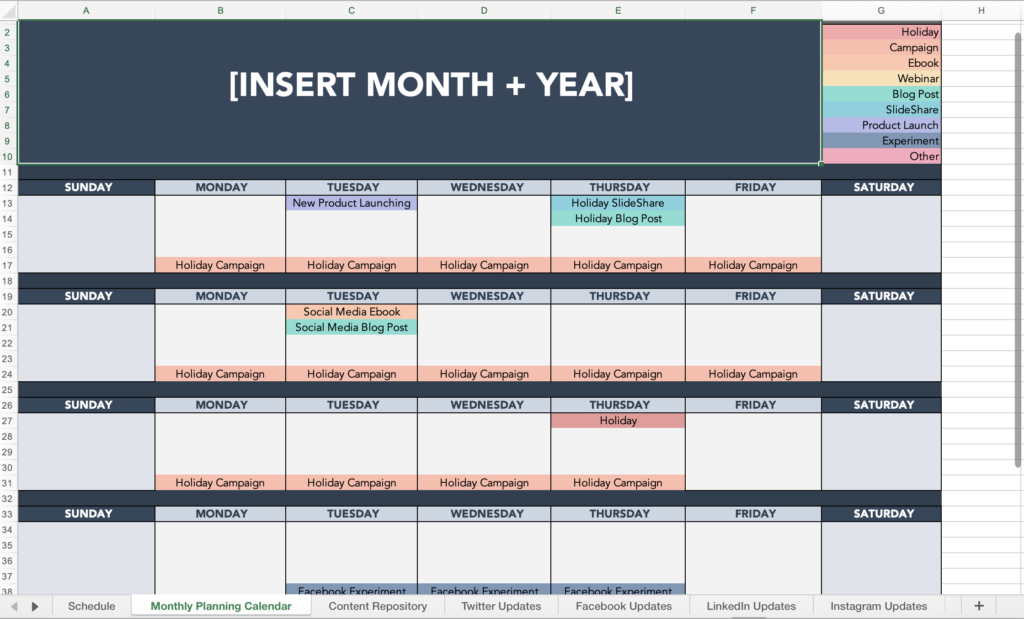
If you’re currently using Google Sheets, Excel, or CSV files to manage your content calendar and you’re considering an upgrade, Airtable presents itself as an exceptional option.
Airtable streamlines content management by offering robust automation features for reminders and task tracking, which is particularly beneficial for individuals who prefer avoiding the complexities of spreadsheet formulas.
The platform facilitates the management of crucial content data fields like Title, Writer, Due Date, Status, and Image, while also allowing for easy customization to align with your unique workflow requirements.
With Airtable’s user-friendly content calendar template, you gain the ability to oversee various content types, from social media posts to blog entries and beyond. This template offers a comprehensive view of author workloads, forthcoming ideas, and key outcomes crucial for an effective content strategy.
You can effortlessly assign tasks, monitor deadlines using multiple calendar views (including grid, kanban, or calendar formats), and set up reminders via built-in alerts to ensure everyone remains on schedule.
Cost-wise, Airtable offers a free version with the option to access more advanced features through paid plans tailored to team size and specific needs.
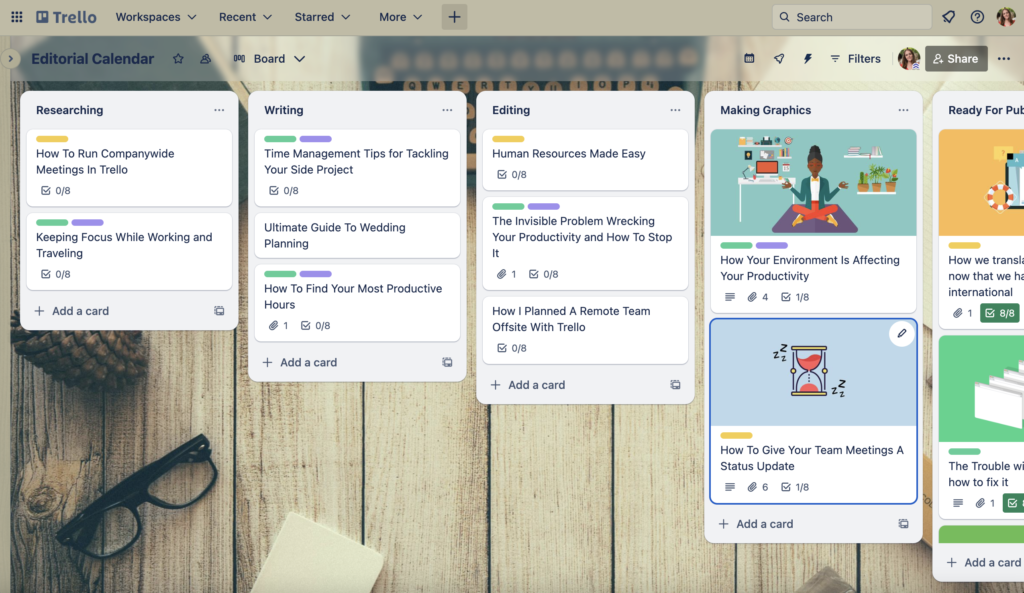
For expansive teams already entrenched in an Agile framework and utilizing similar tools like Jira or Confluence, Trello stands out as an optimal content calendar solution.
Its intuitive drag-and-drop functionality simplifies task management, offering immediate insight into task statuses at a glance.
Trello provides a dedicated free editorial content calendar template tailored for seamlessly overseeing the entire lifecycle of blog posts and social media content.
With this template, you can visually monitor each content piece from its inception to publication. Drafts can be managed, illustrations coordinated, and necessary assets attached directly to individual Trello cards assigned to specific content items.
Enhancing team collaboration, the template allows you to add editors, designers, and social media managers to cards, ensuring all stakeholders stay informed.
Additionally, checklists ensure all necessary steps are completed, while filterable card labels and a calendar view provide a comprehensive overview of your publishing pipeline. This makes Trello a potent tool for large teams focused on meticulous content planning and execution.
Cost-wise, it’s entirely free – simply sign up and download the template.
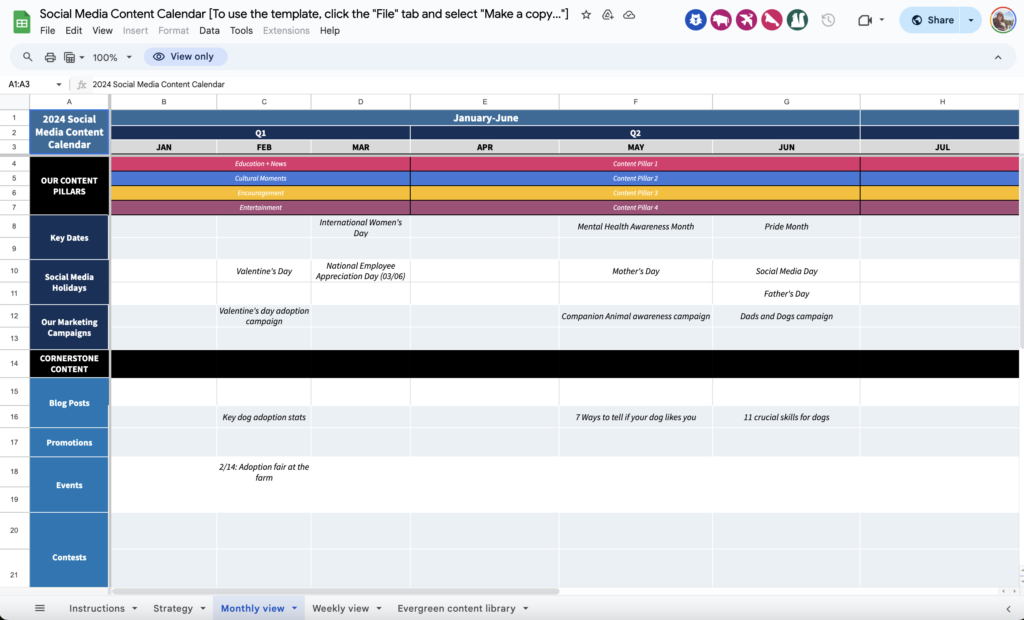
Similar to HubSpot’s offering, Hootsuite provides a downloadable, free Google Sheet spreadsheet featuring five tabs: Instructions, Strategy, Monthly View, Weekly View, and Evergreen Content Library – tailored for Instagram, Facebook, X (Twitter), LinkedIn, and other platforms you might include.
The inclusion of a weekly view sets it apart from many other templates.
The Instructions tab offers guidance on using the template effectively, while the Strategy tab aids in planning your overarching strategy – encompassing business goals, social objectives, content pillars, pieces, and tactics. Like HubSpot’s template, Hootsuite’s evergreen content tab allows you to curate a library of reusable content for future use.
Additionally, it highlights significant dates throughout the year for each month – such as events like Black Friday and Small Business Saturday (USA) – aiding in keeping track of important marketing opportunities.
This user-friendly template is customizable yet caters to Excel experts who prefer not to use paid tools and their associated features. It suits businesses of all sizes and is particularly useful for teams seeking to streamline workflows without investing in premium tools.
Cost-wise, it’s free to download after completing a lead generation form.
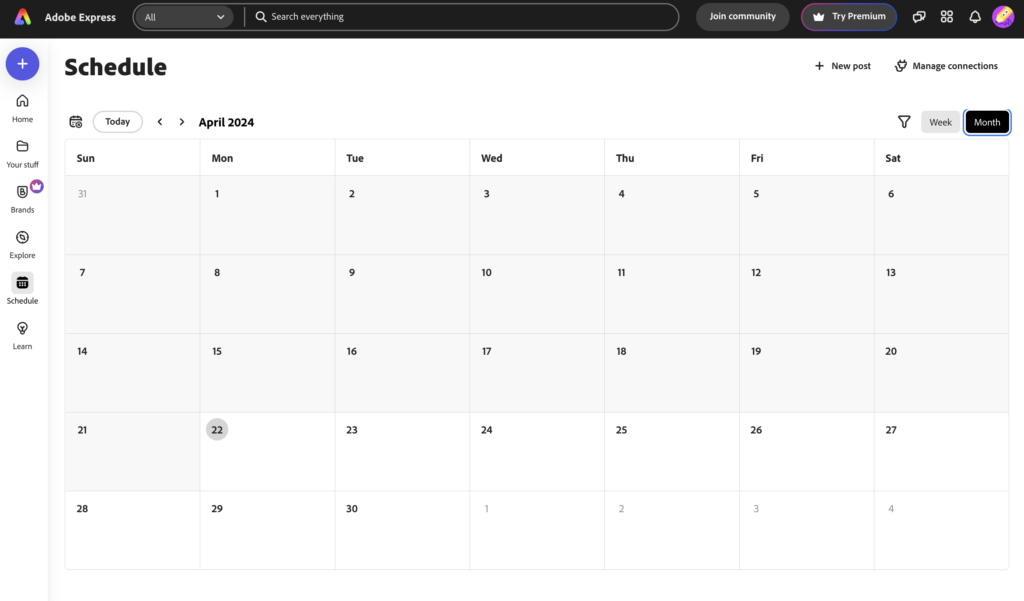
Adobe Express offers a fantastic free content scheduler, ideal for taking charge of your social media planning and publishing. Its visually-driven interface presents posts prominently in a large format, ensuring easy readability of captions and clear viewing of images.
The tool incorporates color-coding and labeling rows to maintain organization, enabling you to categorize posts and annotate essential campaign details or team communications.
Directly connecting your social accounts to the scheduler allows for advanced scheduling or instant publishing with a single click. Users can store ideas as unscheduled posts, craft draft content, and effortlessly rearrange posts using the intuitive drag-and-drop feature.
Furthermore, Adobe Express provides an array of templates and materials within the platform for creating and editing content seamlessly.
Cost: Free to utilize, with additional advanced features accessible for subscribers to Adobe’s Premium and Teams paid tiers.
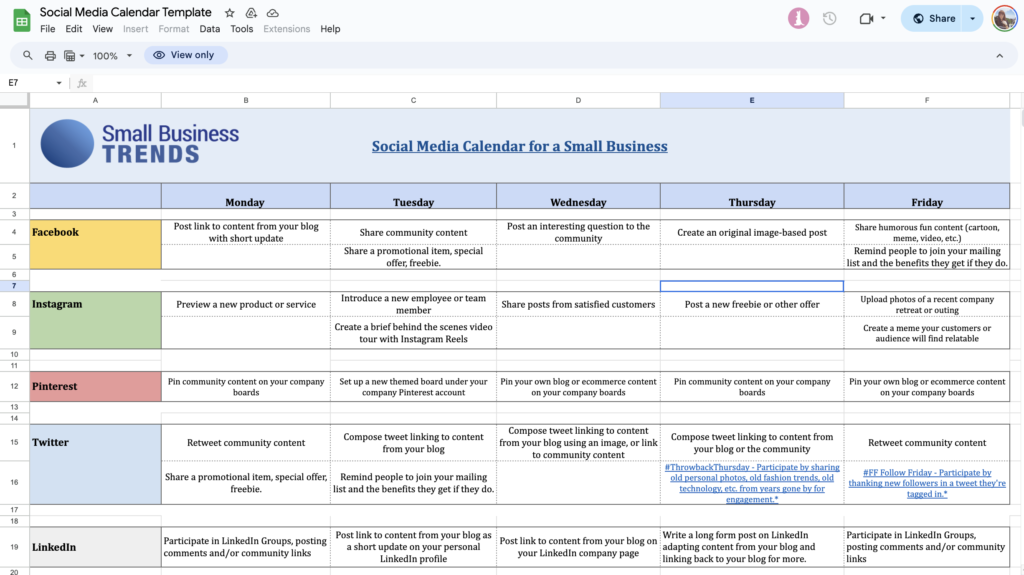
The content calendar template from Small Business Trends caters specifically to—you guessed it—small businesses! Drawing from the company’s effective marketing strategies, it aids in streamlining social media and marketing efforts. Available for download in Word, Excel, and PDF formats, it’s easily customizable to suit your business’s unique needs.
The template itself is user-friendly. It presents a Monday to Friday overview of content across platforms like Facebook, Instagram, Pinterest, Twitter (referred to as “X”), LinkedIn, and TikTok, alongside a section for “All Platforms.”
It’s a plug-and-play system; you simply input your plans for each channel and day, duplicating them week after week.
What stands out about this template is Small Business Trends’ suggestions sprinkled throughout, offering inspiration for daily activities. For instance, “Share posts from satisfied customers” on Instagram on Wednesday, or “Unveil your latest product or service” on TikTok on Monday.
Though not exhaustive, these suggestions provide a helpful nudge, particularly for individuals and small businesses just starting out. We appreciate this template for its simplicity and minimal learning curve.
Cost: Free.
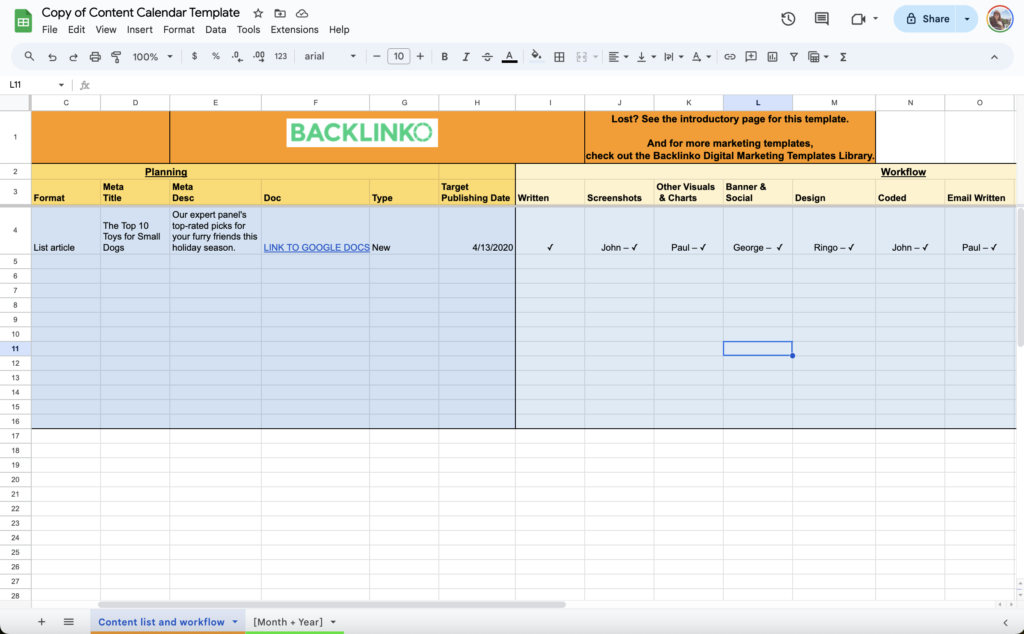
Backlinko provides a versatile, complimentary content calendar template that serves as a practical aid for individuals and small teams aiming to boost their content creation endeavors.
Offered in both Excel spreadsheet and Google sheet formats, this template comprises two primary sections: a straightforward monthly calendar view and a comprehensive content list and workflow sheet.
The monthly view offers a neat space for basic scheduling, while the workflow tab is intricately crafted to steer users through the diverse phases of content production, from conceptualization to publication. This feature proves particularly beneficial for overseeing multiple projects concurrently.
The true strength of Backlinko’s template lies within its detailed guidance provided in the workflow tab. It presents a step-by-step roadmap for content development, covering aspects such as meta descriptions, design, email marketing, and more, ensuring that all team members remain aligned and efficient in their content creation efforts.
Cost: Free.
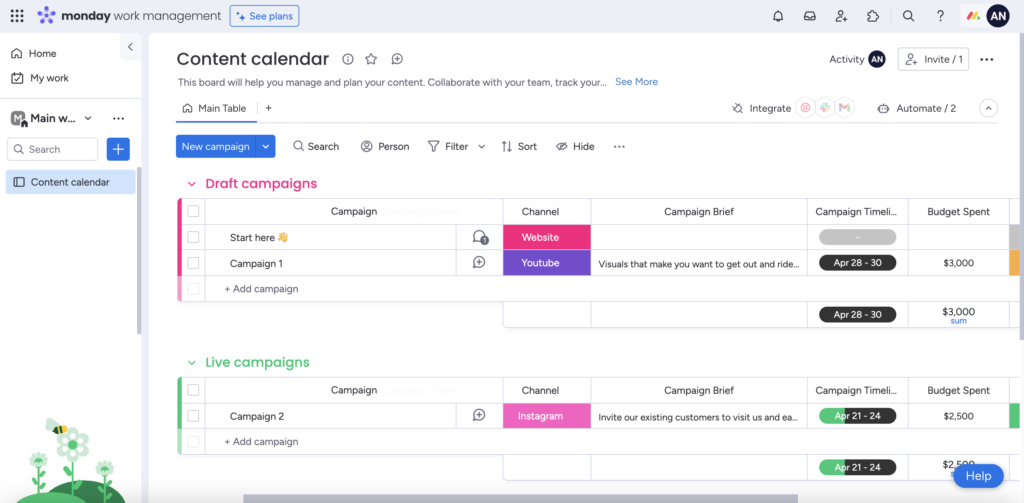
Monday.com’s content calendar template offers an excellent solution for teams aiming to streamline their content creation and distribution processes.
With its adaptable dashboard, teams can easily tailor the template to suit their operational requirements precisely.
Crafted to accommodate various content formats and project stages, Monday.com’s template facilitates seamless tracking and management of every content piece, from inception to publication, across multiple platforms.
Its centralized content management system empowers users to delegate tasks to key team members, including writers, designers, and editors, ensuring smooth collaboration and efficient workflow.
The flexibility of Monday.com extends to its array of viewing options, including Gantt, calendar, Kanban, and form views. Plus, it seamlessly integrates with popular tools like Google Drive, Adobe Creative Cloud, and Dropbox.
Moreover, built-in automation features provide handy reminders and notifications, ensuring everyone stays on task.
Ideal for projects of any scale, from small initiatives to expansive content operations, Monday.com prioritizes efficiency and scalability.
Best of all, it’s free to get started – just sign up and dive in!
A well-executed content planning strategy is essential for enhancing your marketing efforts.
To wield control over your marketing strategy and craft compelling content that connects with your audience, a content calendar is indispensable.
Fortunately, the process of creating a content calendar doesn’t have to be daunting. With a plethora of intuitive and robust templates readily available, getting started is a breeze.
Discover our curated selection of top-tier templates, identify the perfect fit for your needs, and lay the groundwork for a year filled with impactful content creation. Happy planning!
Original news from SearchEngineJournal