

Last updated on

While automation holds immense potential, it can also introduce performance and output challenges when left unsupervised by humans. Google Ads serves as a prime example.
Despite Google’s significant strides in machine learning and automation in recent years, it’s crucial to maintain a clear understanding of the underlying realities of these technologies.
In this article, I’ll guide you through the significance of retaining ultimate decision-making authority for your account, along with essential settings in Google Ads that empower you to maintain greater control over campaign performance.
Google’s primary objective with its advertising platform is to encourage advertisers and brands to increase their spending. This goal aligns with the fundamental purpose of every business: to generate profit and enhance shareholder value.
However, a consequence of this approach is that it’s not always straightforward how to effectively manage the automation within Google Ads. Whether this lack of clarity is intentional or accidental, it results in ad managers, particularly those new to the platform, placing excessive reliance on machines that lack the contextual understanding of the unique intricacies and requirements of individual businesses.
Despite Google’s ongoing enhancements to its automation capabilities, there’s a recognition that no universal model can perfectly cater to the diverse needs of every business.
This is where account managers play a crucial role.
As our responsibilities evolve from merely optimizing campaigns to optimizing the underlying machinery that drives these campaigns, we’re compelled to explore novel methods of managing performance—through judicious utilization of data inputs, strategic decision-making, and implementation of our own automation mechanisms.
Whether embarking on a fresh campaign or troubleshooting an existing one, these nine configurations demand your dedicated focus and effort.
This compilation isn’t comprehensive; numerous elements are within your control.
However, I prioritize these nine due to their heightened propensity to adversely affect the campaign or account.
When configuring location targeting, be mindful that the default setting is typically “All countries and territories.” Ensure you refine your targeting to encompass only the specific locations pertinent to your business.
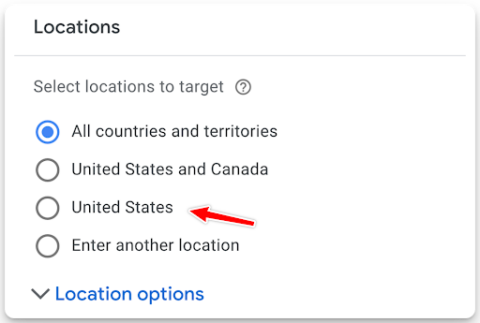
We generally advise against targeting “Presence or interest,” recommending instead to focus solely on “Presence.”
For instance, if your ads are geared towards home repairs in New York or London, opting for “Presence or interest” might inadvertently display them to individuals researching activities in those cities but residing in Miami or Manchester.
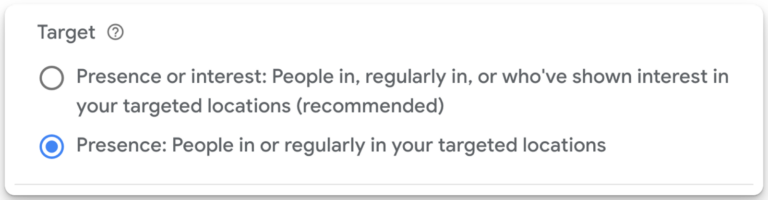
This distinction is particularly crucial for localized campaigns and remains significant, albeit to a lesser extent, for nationwide targeting, such as in the United States.
However, advertisers keen on targeting individuals with an interest in a particular location, such as hotels or bed and breakfasts, are encouraged to activate this setting accordingly.
It’s crucial to have a clear plan for your objectives in Google Ads prior to initiating a campaign, as Google tends to steer users towards its automation features in most cases.
For instance, if your aim is to kickstart a Shopping campaign, the platform may prompt you to opt for a Performance Max campaign instead.
Without understanding the distinction, you might end up investing significantly more in a campaign of lower quality.
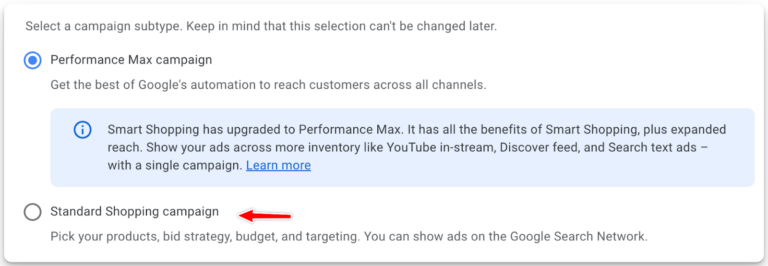
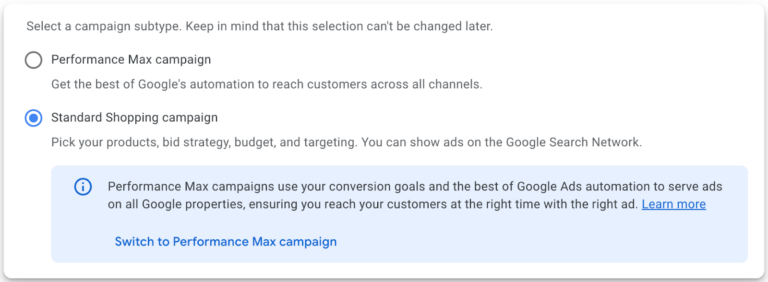
Typically, this wouldn’t pose much of an issue. However, for advertisers unfamiliar with the necessary precautions for effective Performance Max utilization, the expenses could surpass their advertising budget or financial capabilities.
If you’re managing a Search campaign, Google provides some degree of control over where your ads appear.
By default, the Search Network is enabled, featuring standard text-based ads visible in search results. However, there are two settings worth noting:
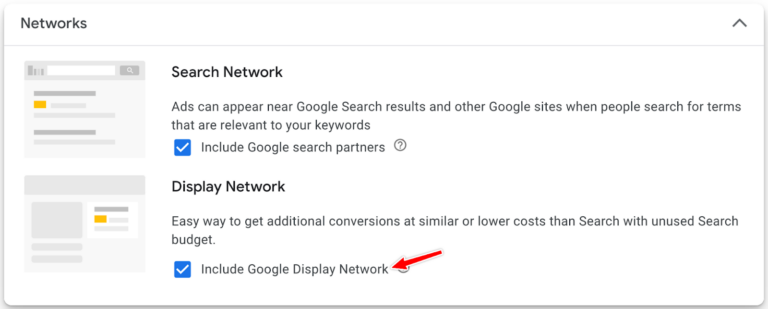
Auto-apply recommendations (AAR) often induce stress among contemporary Google Ads marketers, primarily due to the pressure exerted by outsourced Google representatives advocating for their implementation, sometimes bypassing account managers.
However, like with many facets of Google Ads, there’s a nuanced equilibrium to be found.
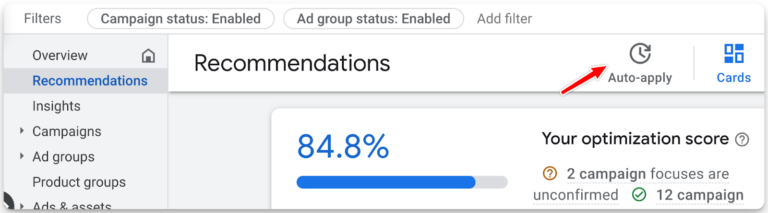
While some recommendations are overly broad for my taste, others do yield tangible results. As a general guideline, I prefer to deactivate any AARs that have the potential to alter the following:
In essence, most settings will be disabled. Yet, in certain scenarios, we may choose to enable the following:
Smart Bidding holds significant potential as a tool, contingent upon two critical factors: historical data and conversion tracking.
In newer accounts, both these aspects often fall short, yet conversion tracking remains within your control from the outset.
Unfortunately, we still encounter accounts, even after months or years, with inadequate or non-existent conversion tracking setups, indicative of subpar account management.
A prevalent issue is the establishment of conversion actions lacking clear business value, such as mere page views.
Often, this practice is employed to artificially boost conversion counts and values, potentially to enhance the appearance of performance for a questionable PPC professional. However, this tactic can incur substantial costs with minimal returns and further degrades the value of your historical conversion data.
Moreover, genuine errors can compound these issues. For instance, we once had a client who made changes to their website, prompting Google to erroneously double-count ecommerce transactions.
As a result, Smart Bidding inaccurately perceived the campaign’s performance as twice its actual rate, leading to an increased expenditure of the budget. Swift detection was crucial; otherwise, it would have resulted in significant wastage of funds.
Conversely, if you fail to track all conversions, the system may perceive a shortfall in hitting targets and consequently reduce spending, potentially resulting in missed opportunities for revenue generation.
That’s precisely why I advocate for the inclusion of conversion tracking in every Google Ads account setup.
However, if, for any reason, you haven’t set up conversion tracking, it’s advisable to steer clear of automated and Smart Bidding strategies like Maximize Conversions and Maximize Conversion Value. Instead, opt for manual bidding to maintain more control over your campaign’s performance.
I’ve been experimenting with Google’s generative AI model Gemini (formerly Bard) intermittently over the past few months. As a novel technology, it presents its own set of challenges, and producing questionable output is still commonplace.
Given that Gemini relies heavily on your website as its primary data source, having well-refined messaging on your site is crucial to obtain meaningful copy from the tool.
However, even with a polished website, the generated copy options can still fall short of expectations.
Nevertheless, Gemini excels at generating a variety of ideas based on the input provided, which can then be refined further through feedback and additional prompts.
While its output may not be usable as is, Gemini serves as a valuable ideation tool, particularly beneficial for small business owners with limited resources.
Currently, the crux of Google Ads lies in keywords, while their match types dictate their behavior during ad displays.
In my experience, for manual bidding, phrase and exact match are the optimal choices.
While broad match can still be utilized, it’s advisable to restrict it to a select few highly pertinent terms. This is due to its broader interpretation of user intent.
Pairing broad matches with Smart Bidding enables Google to pinpoint potential converters among searchers.
However, when incorporating new keywords into Search, they are automatically added as broad match unless specified otherwise. Exercise caution and ensure proper keyword formatting.
Likewise, when appending negative keywords to a campaign, they default to negative exact match.
We advocate simplifying to the core theme and employing phrase match negatives for both Search and Shopping.
When utilizing the New Customer Acquisition feature in Search and Performance Max campaigns, you can instruct Google to exclusively target individuals who haven’t previously engaged with your business.
The process is relatively simple: you upload a customer list and ensure it remains updated. However, the targeting isn’t flawless due to factors like expired tracking cookies, delays in list updates, and occasional automation errors.
Despite the system occasionally targeting existing customers, it should predominantly function as intended.
It’s important to note that enabling this option will incorporate the increased value of new customers into revenue calculations. This impacts reporting and Smart Bidding decisions, hence it’s advisable to create a separate campaign dedicated specifically to New Customer Acquisition.
When setting up a retargeting campaign exclusively aimed at individuals who have visited your website, Google will automatically activate “Enhanced Audiences.”
This feature empowers the system to extend beyond your specified audience, resembling the functionality of audience signals in Performance Max campaigns.
In the realm of Google Ads, as in advertising and business in general, nothing is purely advantageous or disadvantageous – a principle that applies universally.
While machine-driven automation capabilities can yield impressive outcomes when applied judiciously, they also possess their limitations. Solutions designed to cater to a wide array of advertisers may not align perfectly with individual needs right from the start.
The reality is that we’re all navigating this landscape independently. Those managing Google Ads campaigns bear responsibility to their accounts, clients, brands, businesses, and superiors.
It’s an arduous journey, but one we undertake collectively, whether willingly or not. If one isn’t prepared to adapt and invest effort, they can only hold themselves accountable in the future – not even Google can shoulder the blame.
Original news from SearchEngineJournal