

Last updated on
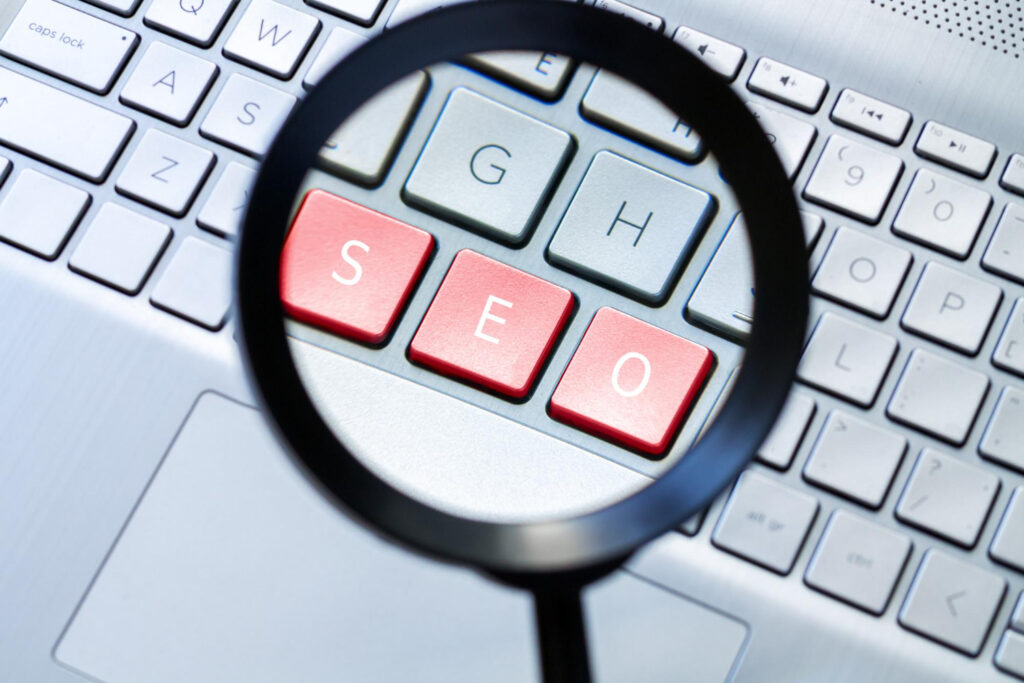
Curious about why your rivals are outperforming you in search engine rankings?
Their SEO edge might lie in effectively targeting the right keywords.
Given that these keywords are driving success for your competitors, they could hold significant value for your strategy too.
In this piece, we’ll delve into straightforward yet powerful methods for uncovering your competitors’ keywords. Armed with this insight, you can shape your own SEO approach and potentially surpass your competitors in search engine results pages (SERPs).
Competitor keywords refer to the search terms that your competitors focus on within their content to attain high rankings in SERPs, whether through organic means or paid advertisements.
Gathering these search terms that your competitors depend on can aid you in:
Your competitors’ top-ranking keywords might unveil valuable search terms that you’re overlooking. By identifying and closing these gaps, you have the opportunity to enhance your existing content by integrating these keywords or craft new content tailored to capitalize on high traffic potential.
Observing changes in the keywords your competitors prioritize can signify shifts in market trends or evolving customer preferences. Stay vigilant in monitoring these keywords to promptly adapt to emerging trends and ensure your content strategy remains aligned with the evolving landscape.
Examining the top-performing keywords and pages of your competitors can unveil their successful strategies, such as content format, user intent emphasis, and update frequency.
By dissecting what drives their success, you gain insights into how to tailor these tactics to your own website, ultimately elevating your position in search engine results pages (SERPs).
SE Ranking provides a comprehensive toolkit offering distinctive data insights crucial for SEO professionals to construct and uphold effective SEO campaigns. Here are the advantages it delivers for both agency and in-house SEO professionals:
1.Vast Databases: SE Ranking possesses one of the largest keyword databases on the web, encompassing over 5 billion keywords spanning 188 regions. Furthermore, the database continues to expand steadily, experiencing a 30% surge in 2024 compared to the previous year.
2.Trustworthy Data: SE Ranking not only gathers keyword data but also meticulously analyzes it, deriving core SEO metrics directly from its exclusive algorithm. Additionally, the platform harnesses AI-driven traffic estimations, boasting an impressive alignment of up to 100% with GSC data.
Enhanced Data Quality: Thanks to SE Ranking’s recent substantial update to data quality, the platform now offers even more up-to-date and precise information regarding backlinks and referring domains, including both new additions and losses.
Consequently, by taking into account factors such as the website’s backlink profile, authority, and competitiveness in search engine results pages (SERPs), SE Ranking is now capable of making highly accurate assessments of keyword difficulty. This functionality facilitates a clear understanding of the likelihood for your website or page to secure top rankings in SERPs for specific queries.
3.Extensive Range of Features: In addition to conducting competitive and keyword research, this tool offers a wide array of capabilities. You can track keyword rankings, conduct website audits, handle all facets of on-page optimization, manage local SEO campaigns, optimize your content for search engines, and much more.
4.Excellent Value for Investment: The tool provides premium features with ample data limits at a reasonable price point. This removes the dilemma of having to sacrifice functionality for affordability, ensuring that users receive significant value for their money.
Now, let’s delve into utilizing SE Ranking to unveil the keywords your competitors are focusing on, whether for organic search or paid advertising.
To begin, access the Competitive Research Tool and enter your competitor’s domain name into the search bar. Choose a specific region, then click on “Analyze” to kickstart the examination of their website.
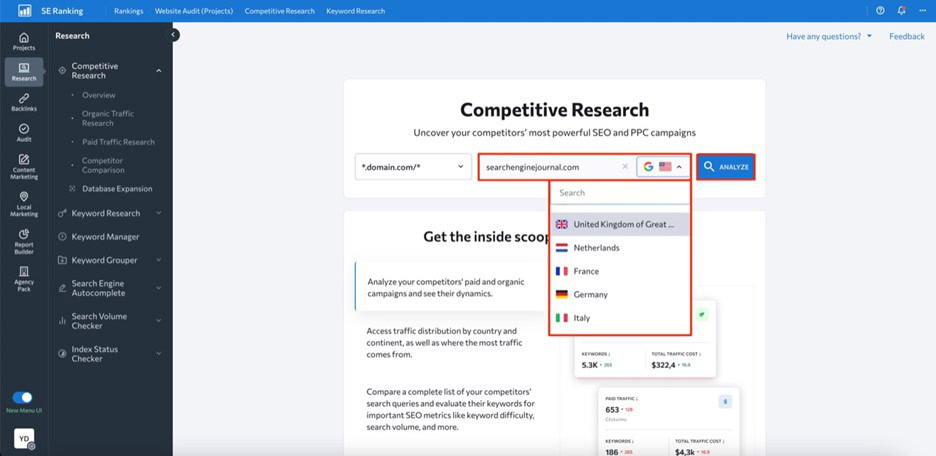
Depending on your objective, navigate to either the Organic Traffic Research or Paid Traffic Research tab found in the left-hand navigation menu.
In this section, you’ll gain insights into estimated organic clicks, the total count of keywords, traffic cost, and backlinks related to your competitor’s strategy.
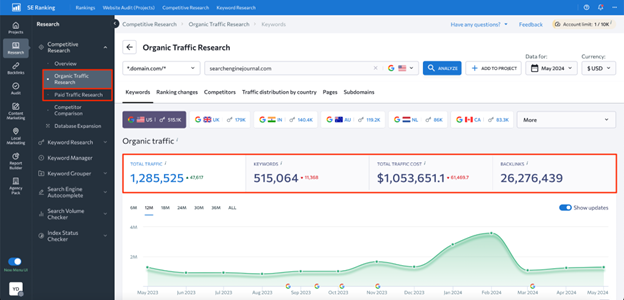
Further down the page, you’ll encounter a comprehensive table listing all the keywords for which the website is ranked. This table includes valuable data such as search volume, keyword difficulty, user intent, SERP features triggered by keywords, ranking positions, URLs ranking for each analyzed keyword, and additional insights.
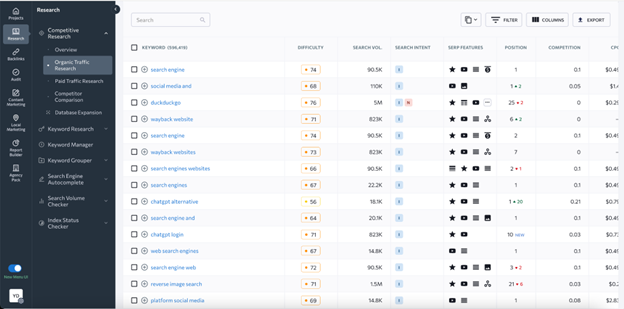
Moreover, the tool empowers you to identify keywords that your competitors are ranking for but you are not.
To accomplish this, navigate to the Competitor Comparison tab and input up to two websites for comparison.
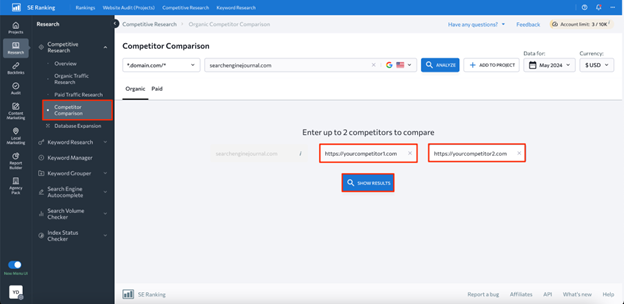
Within the “Missing” tab, you’ll uncover any existing keyword gaps between your website and your competitors’.
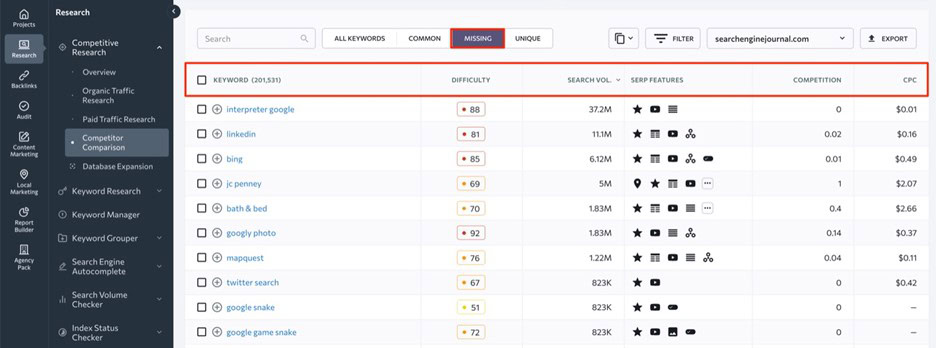
Although SE Ranking provides numerous advantages, it’s important to acknowledge some potential drawbacks:
Google Keyword Planner, a complimentary service from Google, empowers you to uncover your competitors’ paid keywords effortlessly.
Here are the key advantages of this tool for competitive keyword analysis:
To begin leveraging this tool, simply log in to your Google Ads account, proceed to the Tools section, and select Keyword Planner.
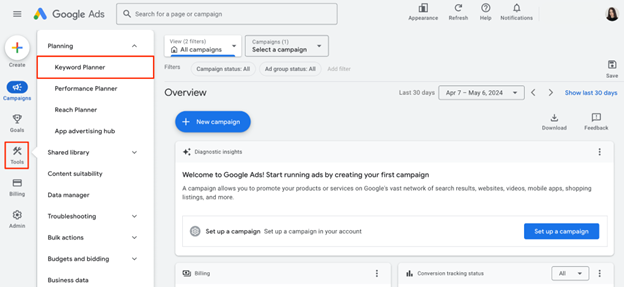
Now, proceed by selecting the “Discover new keywords” option.
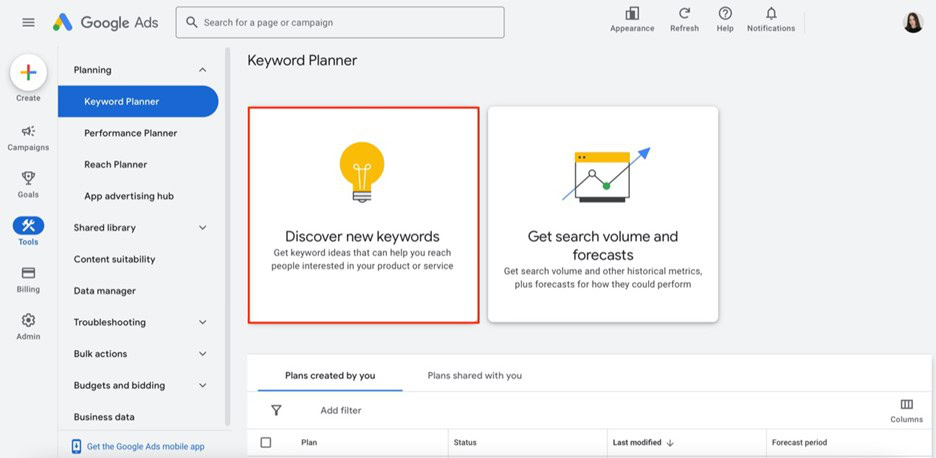
Opt for the “Start with a website” feature, where you’ll input your competitor’s website domain, along with the region and language preferences. Then, decide whether to analyze the entire site (recommended for comprehensive insights) or a specific URL.
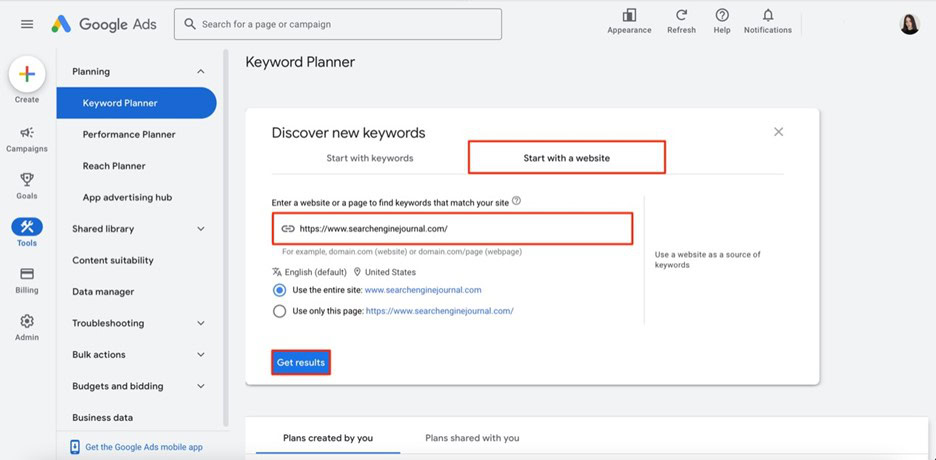
Voila! You’ll be presented with a table containing all the keywords utilized by the analyzed website in its Google Ads campaigns.
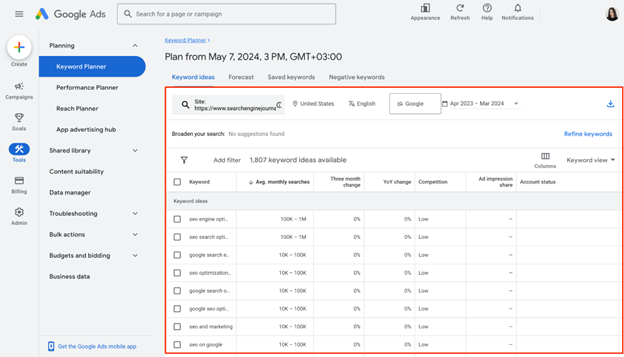
While Keyword Planner can provide some assistance, it does have limitations that may hinder its effectiveness for uncovering competitors’ keywords. Here are its main drawbacks:
Therefore, if you’re seeking more reliable and comprehensive data on competitors’ keywords, exploring other dedicated SEO tools is likely necessary.
SpyFu emerges as a comprehensive SEO and PPC analysis tool, crafted around the concept of “spying” on competitors. Its notable advantages in competitor keyword analysis encompass:
To delve into competitor data, simply navigate to the SpyFu website and input your competitor’s domain into the search bar. This action will unveil valuable insights into their SEO performance, ranging from estimated traffic to their top-performing pages and keywords. For deeper exploration, head to the Top Keywords section and click on the “View All Organic Keywords” button to unveil the search terms they rank for.
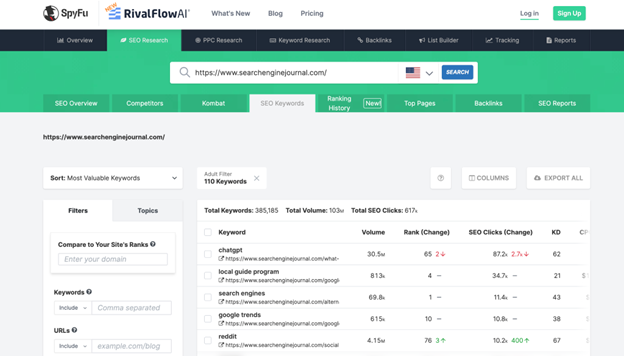
However, the free version offers only a glimpse into a domain’s top 5 keywords, accompanied by metrics such as search volume, rank change, SEO clicks, and more. For a deeper and more thorough analysis, upgrading to a paid plan is necessary.
Regarding the tool’s drawbacks, it’s important to note:
Undoubtedly, uncovering competitors’ keywords stands as a potent strategy to refine your content approach and surpass competitors in SERPs.
By adhering to the detailed instructions outlined in this guide, you’re poised to uncover high-value keywords that may have eluded your consideration thus far.
Original news from SearchEngineJournal