

Last updated on
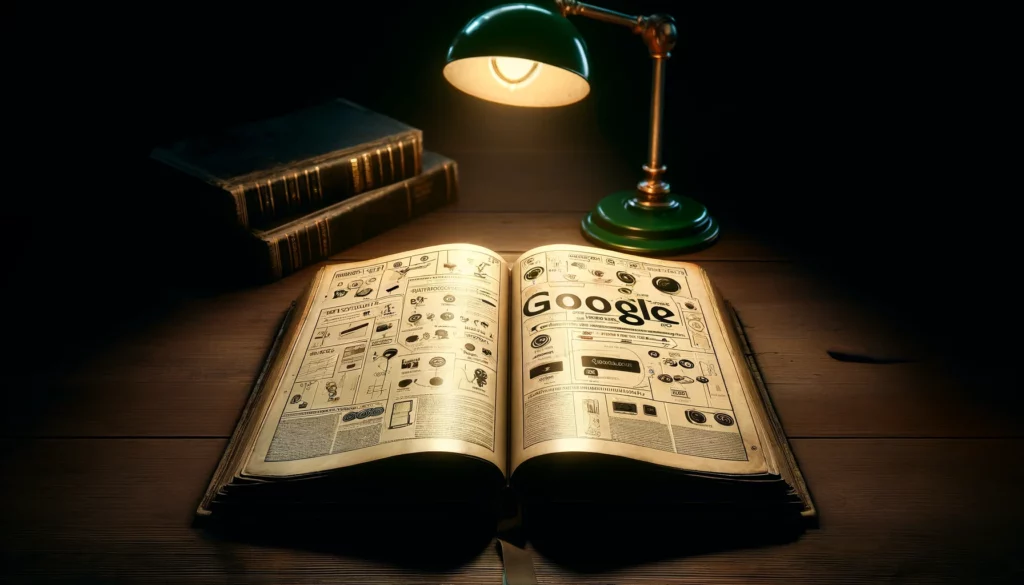
In the most recent installment of the Search Off The Record podcast, members of the Google Search Relations team, John Mueller and Lizzi Sassman, delved into the intricacies of managing “content decay” on websites.
As websites age, dealing with outdated content becomes an inevitable challenge, prompting Google to offer strategies that extend beyond mere deletion of old pages.
While the removal of stale content remains a viable option in certain cases, Google advises adopting a deliberate, format-specific strategy when addressing content decay.
Google advises against immediately removing content that becomes obsolete, such as materials referencing discontinued products or services.
Lizzi Sassman explains that removing content too soon could confuse readers and result in a subpar user experience. She emphasizes the importance of providing clarity to users seeking information about the outdated content.
To prevent confusion, Sassman suggests creating transitional “explainer” pages during the deprecation period. These temporary guides inform readers about the outdated content while directing them to updated resources.
Sassman further elaborates that these transitional pages can serve as an intermediary step, particularly during the transition period. For example, for about six months, users could be directed to the explanation page before eventually redirecting them to the updated content. This approach allows sufficient time for users to become familiar with the change, reducing confusion in the long run.
Google recommends updating information in reference guides and authoritative content to ensure accuracy and relevance over time.
However, when significant updates are necessary for archival purposes, creating a new piece of content might be more appropriate than editing the original.
Lizzi Sassman highlights the importance of preserving the original piece of content for reference purposes. She suggests that instead of extensively editing or revamping the existing content, it might be more beneficial to create a new blog post if there is a substantial amount of additional information to be added. This approach ensures that the original content remains intact for future reference while allowing for the creation of a separate, updated piece.
Google recommends removing pages in cases where outdated information poses potential harm to users.
Lizzi Sassman illustrates this point by sharing an example involving a guide on obsolete structured data. She explains that they recently decided to delete the “How to Structure Data” documentation page. Sassman felt that keeping the page up could lead to confusion and potentially negative outcomes if users continued to add markup based on outdated information.
Instead of leaving the page up, they opted to delete it and redirect users to the changelog entry. This way, users who still clicked on links pointing to the deleted page would be directed to the relevant information about the feature’s status. This approach helps prevent users from acting on outdated guidance while providing them with accurate information about the change.
To ensure content remains current, Google recommends establishing a system for auditing aging content and flagging it for review.
Lizzi Sassman describes a proactive approach by setting up automated alerts for pages that haven’t been checked within specified timeframes. She explains how they employ a reminder system where a “little robot” notifies them when it’s time to revisit documentation pages. This reminder prompts them to ensure that all links are up-to-date and that the content remains fresh and relevant. This systematic approach helps maintain the quality and accuracy of the content over time.
Google advises on managing content decay by grasping the context of outdated materials. It’s crucial to prevent users from encountering obsolete pages without clarity. Here are some recommended strategies:
Adhering to Google’s recommendations for addressing content decay can yield numerous advantages:
By proactively addressing content decay, you can uphold your website’s value, strengthen its SEO, and maintain an organized content repository.
Original news from SearchEngineJournal