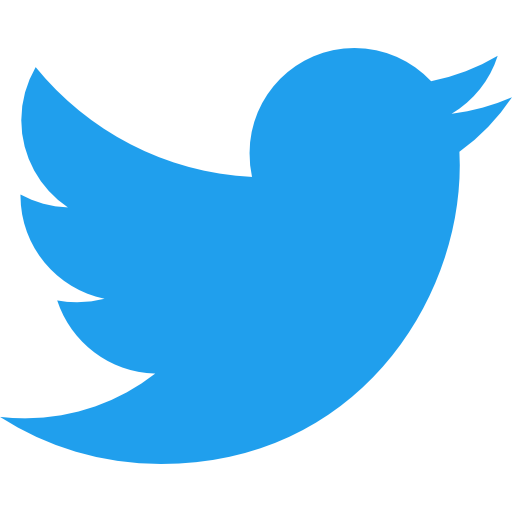There are a number of factors that contribute to the success of your digital strategy. From creating awesome, engaging content, to having a highly visible call to action that prompts your visitors to contact you, there are a wide number of methods you need to use to create the ultimate website layout.
If you don’t know where to start, or you would like to save time trying to work out what makes the ultimate website layout then you’re in luck because this excellent infographic from UK Web Host Review: 25 features every online business must have in 2017 will do the hard work for you.
From showing you the best place to position your business tagline, to explaining where to put your content, everything you need to know about website layout is included. It even covers off the basics like making sure that your domain name is easy to remember. If you are starting up a new website, or you want to review your current website layout, then this is the ideal starting point. You can find out which content should sit above the fold and which content should sit below the fold.
It also details where to include your key business information and the best kind of format to present certain types of content. If you follow the guidance of this infographic, you really can’t go wrong. Positioning of content is vital in how effective your website is, so use the infographic as a template to build your website.
It even includes a list of every key feature that any good website should have, so if you want to make sure that you have the ultimate website layout, here is your chance to put it into reality. Remember, effective positioning leads to increased conversion rates!